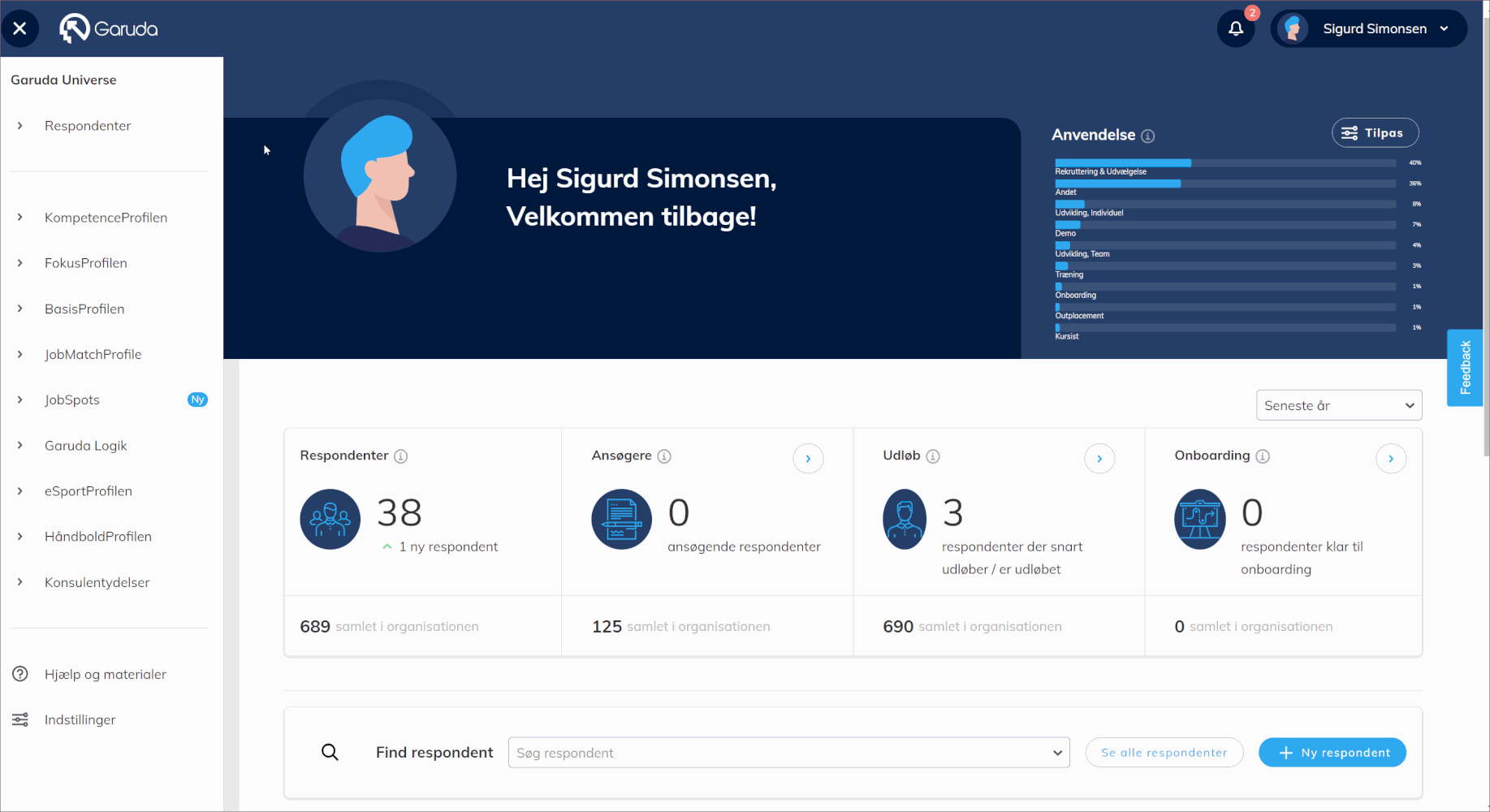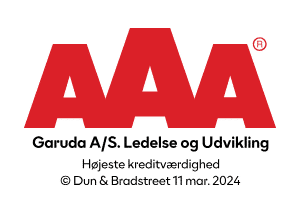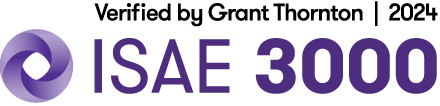In Garuda Universe, you can continuously categorise your respondents under different categories.
The categories allow you to:
- Quickly search for data via “Filters”
Extract average profiles and statistics on one or more categories
Automatic workflows to help you in your usage
Ensure data is not unintentionally anonymised and archived
How to categorise your respondents
- Log in to Garuda Universe at https://web.egaruda.com and sign in with your username and password.
- Select “Respondents” in the left menu or use “Applicants” in your dashboard
- Select the candidates you want to categorise > Click “Select action” > “Edit”
- Customise the category under “Employment conditions” > Finish with “Apply”
You can also follow our video example below (in danish):
Example ‘recruitment’:
You have used the Competence Profile in connection with a recruitment process in which 4 candidates have participated. The candidates in the process have been used for “Recruitment and selection” and will be in the category “Applicant”. Since you have chosen to hire one of the 4 candidates, the recommendation is that you change the category of this respondent to “Employee”.
- Go to Garuda Universe https://web.egaruda.com
- Log in with your username and password
- Click on “Respondents” > Find the current candidate > Edit
- Change the category from “Applicant” > “Employee”. Adjust any expiration date according to the organisation’s privacy policy
In the above example, the 3 other respondents will remain in the category and will automatically be archived and anonymised after 6 months (default in Garuda Universe). The 4 candidates you chose to hire will remain in the system until you actively change to another category.
NOTICE!
If your respondents are under the category “Employee”, the category will override the automatic anonymisation and archiving that happens when a respondent exceeds their expiration date.
If your respondents are under categories other than “Employee”, they will automatically be anonymised and archived when the expiration date is exceeded.
If you want to know more about how to change the expiry date for one or more respondents, you can read more here…
Recommendation
Garuda recommends that you categorise your respondents on an regular basis.
If you have further questions about categorisation, please contact our support team on tel. +45 87 46 86 00 or support@garuda.dk.