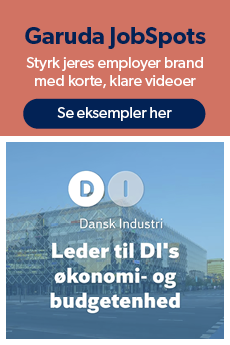In Garuda Universe, your respondents are created with an expiry date by default.
The expiration date is a great help in complying with GDPR and your organisation’s personal data policy.
When a respondent’s expiration date is approaching, you will be notified on your dashboard/front page on Garuda Universe. When the expiration date of one or more respondents is exceeded, the respondents will automatically be archived and anonymised. It is therefore a good idea to regularly update your respondents’ expiration date to avoid data loss.
There may be several good reasons why you want to extend the expiry date of your respondents in Garuda Universe. In this guide, we show you how to quickly and easily edit the expiration date of one or more respondents that are about to expire.
How to extend the expiry date
- Log in to Garuda Universe at https://web.egaruda.com and log in with your username and password.
- Through your “Expiration” dashboard, you can see the number of respondents that are about to expire > Click on the “arrow”
- Select the respondents you want to edit the expiration date for > Click “Select action” > “Edit”
- Customise “Expiry date” > Finish with “Apply”
You can also follow our video example below (in danish):
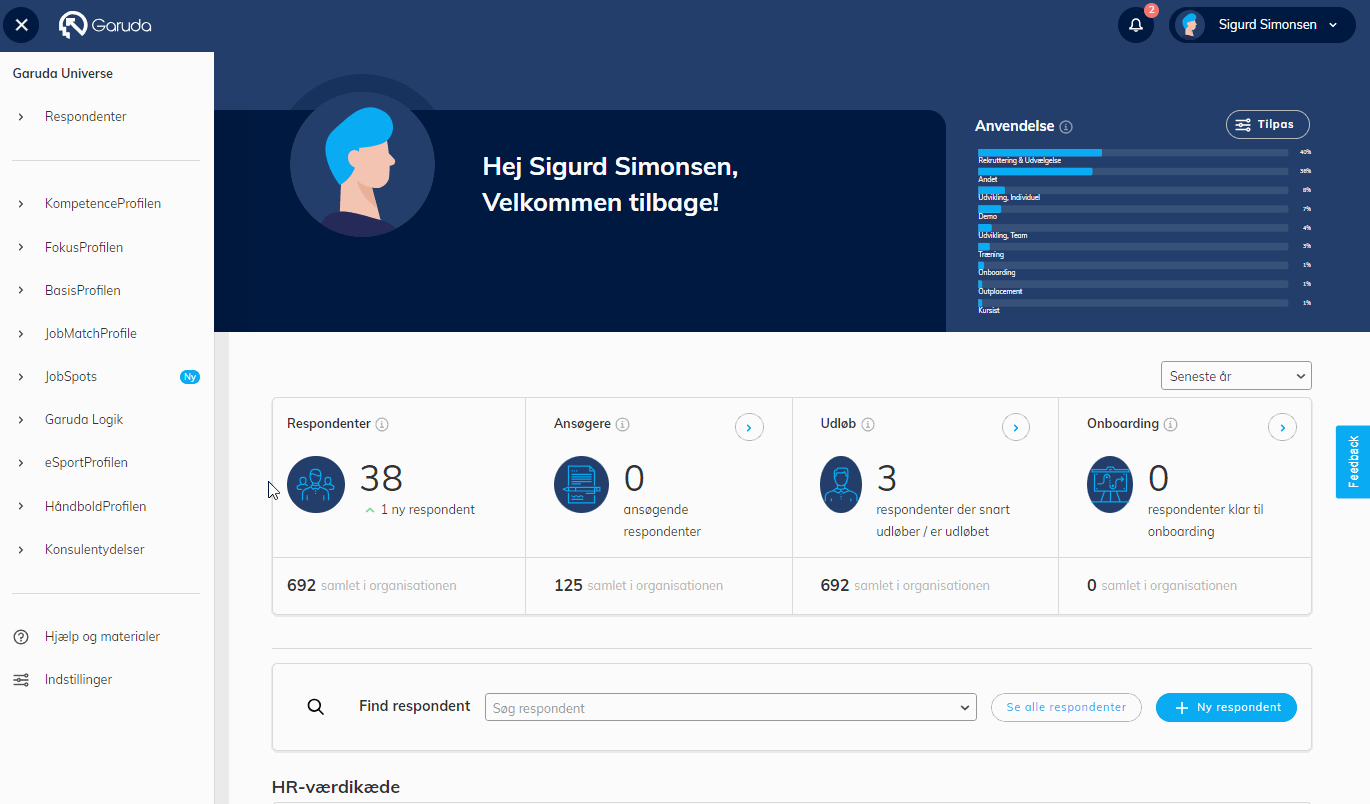
NOTICE!
Respondents that have expired but are categorised as “Employee” will still be available in Garuda Universe. These respondents will be shown with a red indicator. Select the respondents and set a new expiration date or categorise them in another category if they are no longer relevant to you.
Want to know more about how to categorise your respondents? Read more here…
Recommendation
Garuda recommends that you regularly adjust the expiry date of your respondents.
By default, the expiry date is set to 6 months for all respondents. The default expiry date setting can be shortened or extended for your organisation. Please contact Garuda for more information.
If you have further questions about categorisation, please contact our support team on tel. +45 87 46 86 00 or support@garuda.dk.